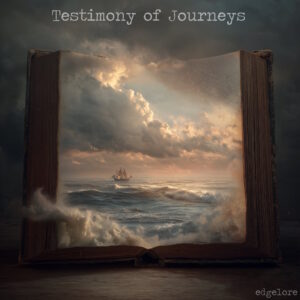Life and Death
Yesterday I helped dig a grave out in a field’s corner at the farm where we’re staying. That was a first for me, and a very sobering and reflective endeavor on many levels. There we laid to rest the body of Barucha – a wise and strong spiritual grandmother to many – she didn’t need it any more. YHWH delivered her spirit from a three and a half year struggle with cancer, and she is now dancing in the Heavens once again.
As her husband shoveled the first few scoops of dirt onto the body in the grave, I put a rams horn to my lips and sounded a long steady blast that held strong until my breath collapsed. It was a wail of mourning and a victory shout all at once. The victory is this: she trusted and served her King – Yahushua the Messiah – faithfully until the end and will be raised incorruptible in the last Day.
My last memory of Barucha – the most vivid one – was etched in place on Day 9 (just 2 days before she passed away). She was lying there on her hospital bed in a lot of discomfort, holding my 6-month old daughter’s tiny little hands, delighting in baby Joy who was just sucking away on her finger. I remember feeling the profound weight of the differences and similarities colliding in such a small space between the two of them. Here were two Daughters of Tsyion that – by all physical appearances – were at completely opposite ends of life. And yet, they both had such a strong ember of life burning in each of their spirits that they could connect at precisely the same spot beyond human comprehension.
I have been very thankful that this was my children’s first firsthand exposure to death – as part of a bigger spiritual family in Barucha’s immediate family and others here who understand that death is part of life – that it is a transition, not an ending – that it is not something to be feared or avoided in conversation or treated as some strange thing.
I believe that death – as with anything in life – should be faced squarely, head on, dealt with as best anyone can, and then left behind. Barucha did this with all her might, and her family carries on in the same way.