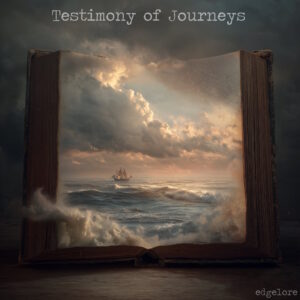Part of this whole process is trying to find employment that will tolerate our 100% remote circumstances. There are more options for us than you might think: Renee is an amazing artist and graphic designer and I am an experienced programmer and technology consultant with some remarkable credentials from past projects. Our “Plan B” is to do this completely Freelance if we have to… and we might just have to. Today I got word that one of the positions that interested me, and for which I had interviewed, is not going to work out. I’m a little disappointed, but also relieved – even though they might have been willing to consider the remote arrangement, I think they were looking for a larger up-front commitment than I was completely comfortable with (at least initially while we’re trying to figure out the basics of our new lifestyle). So, one less decision to make. That door is closed. But it means we’re still considering all the options and trusting for finality on our income to materialize at some point. This is completely true to what we knew would happen when we decided to start this process: it is stretching and building our trust in the Creator as our Provider.
Through this prism, then, I found myself considering the big picture of our transition as I was reading Jeremiah 32 this morning when I came to verses 22 and 23: “And You gave them this land, of which You swore to their fathers to give them, a land flowing with milk and honey. And they came in and possessed it, but they did not obey Your voice nor did they walk in Your Torah [loving instructions]. They did not do ALL that You commanded them to do, so you brought all this evil upon them.” (emphasis mine)
As I read this I was convicted: am I doing all of this for the right reasons? What started out as a simple dream and desire that Renee and I shared even before we were married is finally coming to pass. But are we stepping into this merely because we’ve always wanted to do it, or are we truly going because we’re committed to Yahweh’s greater purpose in it? This morning I was keenly aware that my heart is still trying to hold onto my own ideas and desires for our Journeys, which maybe explains why it can be so hard to get motivated to do everything it will take to finally depart. Those ideas and desires are not bad – in fact, I firmly believe that they are planted in us by our Heavenly Father to get us headed in a particular direction. However, alone they are incomplete, and pursued without Yahweh’s purposes to guide them, they are empty.
And so, to clarify where my heart is, I wrote the words of this prayer:
Father Yahweh – forgive me for loving worldly comforts and securities so much. I hate loving them. I hate the hesitation caused in my by that affection. Forgive my hesitation. As Your people physically departed Egypt but left many of their hearts behind in slavery, please do not let us make the same mistake. Circumcise our hearts as we depart so that we cling completely to You. Cause us to remember Lot’s wife.
I want our travels to be about Purpose and not just adventure. I want them to be for Your honor and not for any attention drawn to us. I want them to be filled with labor for Your Kingdom and not merely a vacation from the world. I confess: we do not know how to do this. We have an amazing responsibility to raise our children in Your Ways and to provide for their needs. Strengthen us to trust in Your provision!
We place ourselves in Your Hands – to go where you show us. To do what you ask us. I don’t want to seek any of this for my own pleasure or satisfaction – You will fill us along the way – but I want this to be about completely obeying ALL Your beautiful plans for our family. We will not be safe outside of Your Design. I know this. We will not be successful in our own strength. I know this. But if we follow the paths which you have already laid, and guard to keep our hearts in Your Present Purposes, I also know that you will add so much more to our journeys than we could ever hope or imagine.
Help us to do what it takes. Help us to find balance before the coming chaos.